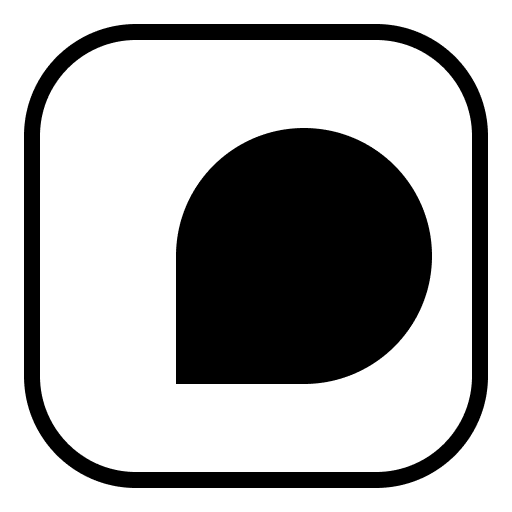Word Counting for Fast Content Creation: Boost Your Writing Efficiency
In today’s fast-paced digital world, speed and accuracy are crucial for content creators. Whether you’re a blogger, marketer, student, or freelancer, word count plays a significant role in structuring content effectively.

From SEO-optimized articles to social media posts, knowing your word count helps maintain clarity, engagement, and purpose.
Why Word Count Matters in Content Creation
1. SEO & Readability
Search engines favor well-structured content with an ideal length. Blog posts between 1,500 – 2,500 words often perform better in search rankings, while social media captions thrive within concise limits (e.g., Twitter: 280 characters).
2. Time Efficiency
For writers working on tight deadlines, keeping track of words prevents overwriting or under-delivering. Knowing you need 500 words for a blog or 100 words for an ad copy helps streamline the process.
3. Audience Engagement
Different audiences prefer different content lengths. A LinkedIn post may require a more detailed approach, while an Instagram caption needs to be short and catchy.
How to Speed Up Your Writing Process with Word Counting
1. Set a Word Goal Before Writing
Before you start, define a clear word limit based on the platform or purpose. Are you writing:
✅ A blog post (1,000+ words)?
✅ An email newsletter (300-500 words)?
✅ A social media caption (50-150 words)?
Having a target word count helps maintain focus and structure.
2. Use a Fast Word Counter
Instead of manually checking word count in slow editors, use an instant tool like FastWordCount.com. This allows you to:
✔ Quickly check word and character count.
✔ Avoid distractions from complex writing apps.
✔ Get real-time updates as you write.
3. Write First, Edit Later
One common mistake writers make is editing while writing. This slows down the creative process. Instead:
🔹 Draft freely, ignoring the word count initially.
🔹 Check the count after writing and adjust as needed.
🔹 Trim or expand based on your ideal length.
4. Repurpose Content for Multiple Platforms
Efficient writers maximize their work by reformatting content. For example:
- Convert a 1,500-word blog post into 5 LinkedIn posts.
- Turn a long-form article into a Twitter thread.
- Shorten a video script for an Instagram Reel caption.
With the right word count strategy, you can get more content with less effort.
Final Thoughts
Word counting isn’t just about numbers—it’s a productivity tool that helps writers create content faster, clearer, and more effectively. Whether you’re managing deadlines or optimizing SEO, using a fast, ad-free tool like fastwordcount.com can streamline your workflow and boost creativity.