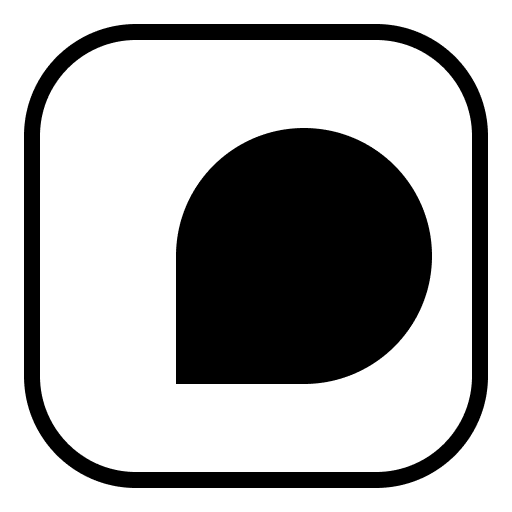Why Word Count Matters When Writing LinkedIn Articles
Writing LinkedIn Articles? Word count matters more than you think. The right length boosts clarity, engagement, and visibility. Learn how using a word counter like FastWordCount.com can help you craft sharper, more impactful professional content.

LinkedIn has become much more than a professional networking platform—it's now a powerful space for thought leadership, industry insights, and brand storytelling. One of the most effective tools for sharing your expertise is through LinkedIn Articles. But while writing these articles, one often-overlooked factor can make or break your content’s impact: word count.
Let’s explore why word count matters and how using a word counter can enhance the quality and reach of your LinkedIn articles.
🧠 1. Attention Spans Are Short—Even on LinkedIn
Unlike traditional blogs, LinkedIn readers are often scrolling during a coffee break or in between meetings. If your article is too long, you risk losing readers before delivering your key message. If it’s too short, it may feel underdeveloped or lack value.
👉 Ideal Word Count:
A LinkedIn article that’s 600–1,200 words is typically long enough to add value while remaining digestible.
✍️ 2. Clarity and Focus Improve With Word Count Awareness
Keeping an eye on your word count helps you:
- Stay focused on your core message
- Avoid rambling or over-explaining
- Structure your article with a beginning, middle, and end
A word counter helps you write with intent, ensuring each section has the right balance of depth and brevity.
💼 3. Professional Impression = Professional Writing
On LinkedIn, your content is a reflection of your personal brand. Overly long or poorly structured posts can come across as unfocused or unpolished.
Using a word count tool allows you to:
- Maintain a consistent style across articles
- Respect your readers’ time
- Keep your message sharp and professional
📊 4. SEO and Visibility on LinkedIn
While LinkedIn doesn’t share all the details of its algorithm, longer-form content that keeps readers engaged tends to perform better.
A well-balanced word count can:
- Improve read time, which signals quality
- Encourage more shares and saves
- Help your article appear in search results both on LinkedIn and beyond
📌 Tip: Aim for a minimum of 500 words to increase visibility and search relevance.
🛠️ 5. How a Word Counter Can Help
Writing in a document or directly in LinkedIn’s editor might not show detailed word or character count. Using an external tool like FastWordCount.com can help you:
- Track your progress in real-time
- Edit more efficiently
- Ensure you meet content length goals
- Optimize posts for better performance
✅ Final Thoughts
LinkedIn Articles are a great way to demonstrate your expertise and grow your professional presence. But how much you say—and how efficiently you say it—matters just as much as what you say.
By using a word counter, you gain more control over your content's length, tone, and impact. It’s a small step that can make a big difference in how your message is received.
Try FastWordCount.com today to write smarter, sharper, and more successful LinkedIn content.