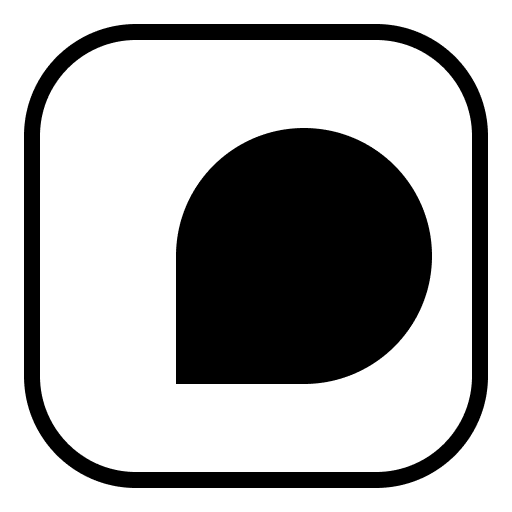How to Count Words in Manuscripts Quickly
Need to count the words in your manuscript fast? From built-in tools in Word and Google Docs to free online checkers like FastWordCount.com, learn how to measure your word count accurately in seconds—no stress, no guesswork.

Whether you're an author submitting to a publisher, a student working on a thesis, or a professional editing a document, knowing the exact word count of your manuscript is essential. Word count can affect everything from formatting and pricing to readability and publishing eligibility. But how do you count thousands of words quickly and accurately?
Here’s a simple guide to counting words in manuscripts—fast and stress-free.
🔹 1. Use Online Word Count Tools
The quickest way to count words in a manuscript is by using a reliable online word counter. Just copy and paste your text into the tool, and get instant results.
Best Option: FastWordCount.com
- No sign-up needed
- Supports large text blocks
- Real-time word and character count
- Works on all devices
This is ideal for checking sections of your manuscript, like chapters or abstracts, without opening heavy word processing software.
🔹 2. Use Built-In Word Counters in Writing Software
If your manuscript is written in Microsoft Word or Google Docs, use their built-in word count features:
- Microsoft Word: Look at the bottom-left status bar, or go to
Review > Word Countfor a breakdown. - Google Docs: Go to
Tools > Word count, or press Ctrl + Shift + C to bring it up instantly.
These tools provide:
- Word count
- Character count
- Page count (in Word)
Pro Tip: Google Docs lets you display the word count as you type!
🔹 3. Break Down by Sections or Chapters
For longer manuscripts, it’s helpful to count words per chapter or section. This is especially important if:
- You’re submitting a sample to an agent or editor
- Your publishing guidelines specify per-section limits
- You want to balance chapters evenly in length
You can paste chapters one at a time into FastWordCount.com or use word processing tools with selection-based counts.
🔹 4. Use Writing Software with Built-In Analytics
If you’re using writing tools like Scrivener, Ulysses, or Reedsy, they come with word tracking features that show you daily progress, project targets, and section-by-section counts. These are great for authors working on long-term book projects.
✍️ Why Quick Word Counting Matters
- Helps meet publisher or professor requirements
- Ensures writing is concise and complete
- Tracks progress during large projects
- Saves time during editing and formatting
🧑💻 Final Thoughts
Counting the words in your manuscript doesn’t have to be tedious. Whether you use built-in tools in your writing software or quick online solutions like FastWordCount.com, you can get accurate results in seconds.
Stay on top of your word limits, manage your writing goals, and keep your manuscripts polished and professional.