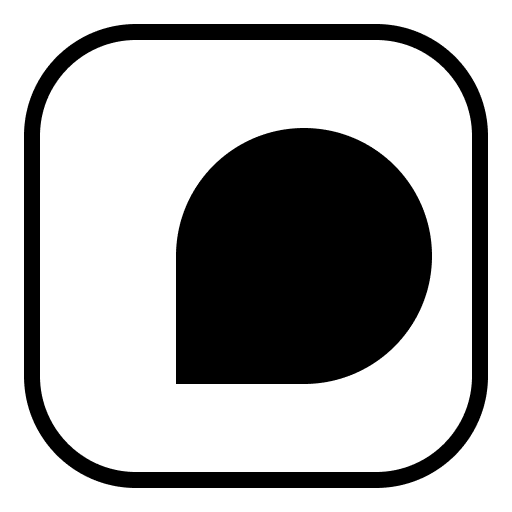Compare Two Texts like Contrast Essay via FastWordCount.com
Need to compare two texts quickly? FastWordCount.com makes it easy! Paste both texts, and compare word count, sentence length, readability, keyword density, and more—all in one place for efficient content analysis.

When working on multiple drafts, articles, or revisions, comparing two pieces of text can be a challenge. Whether you're analyzing changes, tracking word count discrepancies, or assessing content similarity, having an efficient tool to compare texts is essential.
One powerful tool to help you do this is fastwordcount.com/text-compare. Let’s explore how you can compare two texts for word count, readability, keyword density, and more.
✅ Why Compare Two Texts?
Comparing two pieces of text can serve several purposes, including:
- Tracking revisions: See how much content has been added or removed between drafts.
- Analyzing content for SEO: Ensure keyword usage, sentence length, and overall word count are optimized across drafts.
- Assessing readability: Check how different texts compare in terms of readability and sentence structure.
- Ensuring uniqueness: Compare your text with original sources to check for plagiarism or content overlap.
FastWordCount.com makes it easier to compare the two by providing you with not just word count, but also detailed insights about sentence length, keyword density, and readability.
✅ How to Compare Two Texts Using FastWordCount.com
Here's how to use FastWordCount.com for comparing two texts:
Step 1: Open the Website
Go to FastWordCount.com in your browser.
Step 2: Paste Text 1
Paste the first text into the input box. The tool will instantly generate the word count, character count, sentence count, and readability scores for the text.
Step 3: Paste Text 2
Next, paste the second text into the input box. You will immediately see the same metrics for this second text.
Step 4: Compare the Results
Now you can compare:
- Word count: See the total word difference between the two texts.
- Character count: Check if either text is too long or too short in terms of characters.
- Sentence count: Evaluate if one draft has more complex sentence structures than the other.
- Keyword density: Check if one version is more focused on SEO optimization.
- Readability: Compare the readability scores and sentence complexity.
By comparing these metrics side-by-side, you’ll have a much clearer picture of how the two texts stack up.
✅ Additional Insights
FastWordCount.com also allows you to:
- Track Keyword Density: Ensure you're not overstuffing keywords in either text.
- Analyze Sentences & Paragraphs: Compare the average sentence length and paragraph structure to ensure readability.
- Check for Improvements: After revisions, use the tool to see if the changes have improved your text in terms of clarity, structure, and conciseness.
By looking at these metrics, you’ll not only compare the word count but also ensure that both versions meet your specific writing goals—whether it's SEO, readability, or content quality.
🧑💻 Final Thoughts
Comparing two texts can provide valuable insights into how your content evolves across drafts or versions. FastWordCount.com makes this process simple by offering a side-by-side comparison of critical text metrics like word count, character count, sentence count, and readability scores.
Next time you’re reviewing multiple drafts or checking content variations, head to FastWordCount.com to quickly compare the texts and optimize your writing.